Programming Assignment 5 – Arrays and Main
Due Tuesday November 2 10:00pm Pacific Time
In this assignment, you will get practice with writing methods that calculate values from arrays using loops.
Different assignments in this course have different collaboration policies. On this assignment, you can collaborate with anyone in the course, including sharing code. In your submission, give credit to all students and course staff who helped you with this assignment by noting their name and how you used their ideas or work. Note that using someone’s work without giving credit to them is a violation of academic integrity.
The starter code is available at:
https://github.com/ucsd-cse11-f21/cse11-pa5-starter
The check-off instructions (with some new updates) are here:
https://docs.google.com/document/d/1I2PvSUPw30LqIC-vN4WcT4DJILvYf_9Z9qT4sZm7XFA/edit?usp=sharing
Submission
Submit the following files to Gradescope in the PA5 assignment:
ArrayExamples.javaarray-transcript.txtLongest.javaStats.javalongest-transcript.txtstats-transcript.txt
FAQ
- Can we use a library or built-in method in this PA instead of loops, even if we haven’t seen it in class?
- In general in this course we try to avoid saying you strictly can’t use something in the programming assignments. That’s a bit artificial. Rather, we try to design assignments where using the things we learned most recently would be the best and most natural choice for the implementation. That said, if you know something you want to try, that’s fine. Just be warned that it might be more work to not use the stuff we just learned – it was definitely the case that there were submissions to PA4 that did much more complex things than necessary for Fraction and WholeNumber using features we didn’t discuss in class.
- I wrote test methods with the Tester, but
./runis telling me that no tests ran.- Tester methods have to start with “test” at the beginning! For example,
boolean testAdd(Tester t) { …. }. InArrayExamples.java, all tests should be in classArrayExamples, notPair.
- Tester methods have to start with “test” at the beginning! For example,
- I am receiving an array index out of bounds error in
Longest.java.- Unlike some of the previous methods, you can not make the assumption that string argument(s) will be given. Hence, args[0] will throw the index out of bounds error. What is a possible way to check if any arguments are given?
-
Help! I did the conditional checking and
Longest.javais still throwing index out of bounds!- Consider the following:
if (...){ // inside for loop } // after for loopRecall that regardless if the if statement runs or not, the code beneath the if statement will run if not wrapped in an else statement. An else statement may be useful in avoiding the index out of bounds error.
- Consider the following:
Array Methods
In a file called ArrayExamples.java, write the following methods in a class
called ArrayExamples. For each, write three tests (a test is a use of
checkExpect) where each of the three has a different length of array used in
the input, one of which tests an empty array (if it is allowed as an input). All
of these methods should be static.
-
Write a
staticmethod calledjoinWiththat takes an array ofStringand aStringseparator, and returns a newStringthat contains the strings from the array separated by that separator. For example, for an array containing"a","b", and"c"with separator":", the result would be"a:b:c"(note that there’s no colon at the end, just in between the elements). If the input array is empty, produces the empty string. -
Write a
staticmethod calledsomethingFalsethat takes an array ofbooleanand returnstrueif at least one of the elements in the array isfalse. If the array is empty, producesfalse.
-
Write a
staticmethod calledcountWithinRangethat takes an array ofdoubleand two otherdoubles calledlowandhigh, and returns the count of elements of the array that are betweenlowandhigh(both inclusive). If the array is empty, this should produce0. You can assume thatlow≤high -
Write a
staticmethod callednumsWithinRangethat takes an array ofdoubleand two otherdoubles calledlowandhighand returns an array ofdoublethat contains all the elements in the array that are betweenlowandhigh(inclusive). If the array is empty, this should produce a new empty array. You can assume thatlow≤high. Hint: UsecountWithinRangeto help you construct the new array. -
Write a class called
Pairwith twointfields,aandb, and include the usual initializing constructor. (AddPairat the top level, outside theArrayExamplesclass). Then write astaticmethod (inArrayExamples, not inPair) calledmaxminthat takes an array ofintand returns aPairwhere theafield is set to the smallest integer in the array and thebis set to the largest. Assume the array has at least one element.
- Write a
staticmethod calledearliestthat takes an array ofStrings and returns theStringthat is the earliest alphabetically. You can assume that the array has at least one element, and that if there is a tie you should return the one at the earliest index.
Below are a few tests to get you started. We designed these to work on their own in a separate class. You must include them all in your final submission (it helps us check that basic things work when reviewing your code). But these tests don’t cover all cases, which is why you must write your own as well.
To confirm that all the tests (yours and ours) are passing, include a file
array-transcript.txt showing the result of running the run commands for both
sets of tests.
import tester.*;
class ProvidedArrayExamples {
void testJoinWith(Tester t){
String[] example1 = {"a", "b","c"};
t.checkExpect(ArrayExamples.joinWith(example1, ":"), "a:b:c");
}
void testSomethingFalse(Tester t){
boolean[] example1 = {true, false};
t.checkExpect(ArrayExamples.somethingFalse(example1), true);
}
void testCountWithinRange(Tester t){
double[] example = {0.1, 1.3, 2.6};
t.checkExpect(ArrayExamples.countWithinRange(example, 1.1, 2.2), 1);
}
void testNumsWithinRange(Tester t){
double[] example = {0.0, 3.0, 1.4, 1.5, 2.7, 9.1, 2.1};
double[] expected = {1.4, 1.5, 2.1};
t.checkExpect(ArrayExamples.numsWithinRange(example, 1.1, 2.2), expected);
}
void testMaxmin(Tester t){
int[] example = {4, 5, 2, 3, 1};
t.checkExpect(ArrayExamples.maxmin(example), new Pair(1, 5));
}
void testEarliest(Tester t){
String[] example = {"aa", "aab", "abcd", "a"};
t.checkExpect(ArrayExamples.earliest(example), "a");
}
}
Using Main and Command-line Arguments
-
In a file called
Longest.java, write a class calledLongest. It should have a main method which prints out the longest string in the command line arguments. If no arguments were given, it should print nothing. Example:$ javac Longest.java $ java Longest which argument is the longest argument $ java Longest one two three four three $ java Longest $If there is a tie, return the earliest string with the longest length.
Also create a file called
longest-transcript.txtthat shows yourLongestprogram called with the examples above and three other uses ofjava Longestof your design, including one with a tie. Copy/paste the output from your terminal to make this file. -
In a file called
Stats.java, write a class calledStats. It should have a main method which has a different effect depending on the first command line argument. In all cases, it can assume that there will be at least two command-line arguments (the name of the operation and at least one number), and all the arguments after the first are appropriate arguments toDouble.parseDouble. If the first argument is …
== operator can
be unreliable. Instead use .equals or .compareTo,
which are in the Java String documentation."--product", print the product of the provided numbers"--mean", print the average (mean) of the provided numbers"--total", print the sum of the provided numbers"--max", print the maximum of the provided numbers"--min", print the minimum of the provided numbers- any other string, print
"Bad option <arg>"where you will replace"<arg>"with the first argument
Examples:
$ javac Stats.java
$ java Stats --product 2 3 4
24.0
$ java Stats --mean 5 9 7
7.0
$ java Stats --total 1 9 4
14.0
$ java Stats --max 9 1 4 0
9.0
$ java Stats --min 9 1 4 0
0.0
$ java Stats --mix 3 4 5
Bad option --mix
Also create a file called stats-transcript.txt that shows your Stats
program called with the examples above and, for each one of the
operations, threee uses of that operator with inputs of your own design
where one use has only a single number provided. Copy/paste the output from your
terminal to make this file.
Extra Challenges (Not for Credit)
- Add a
--modeoption toStats - Add a
--medianoption toStats
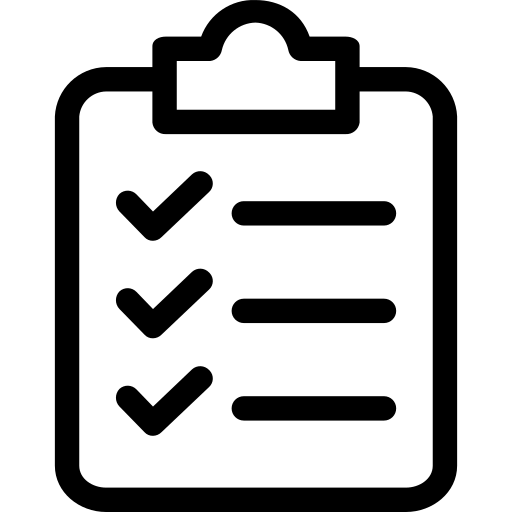 Schedule
Schedule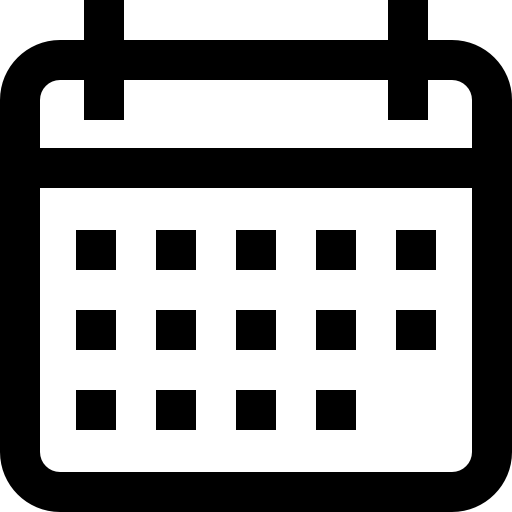 Calendar
Calendar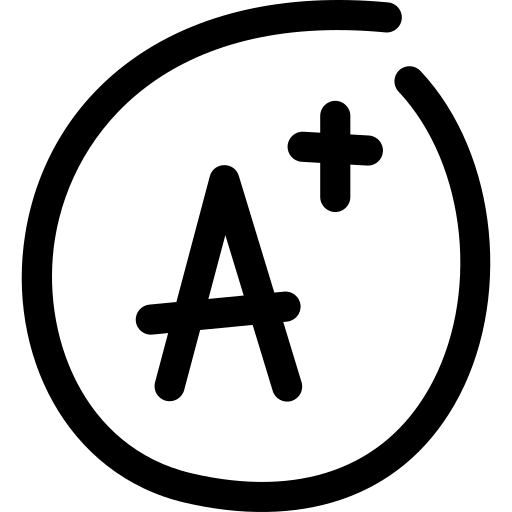 Syllabus
Syllabus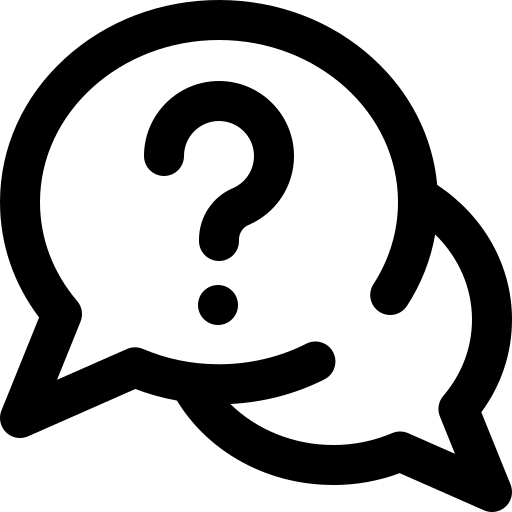 Questions
Questions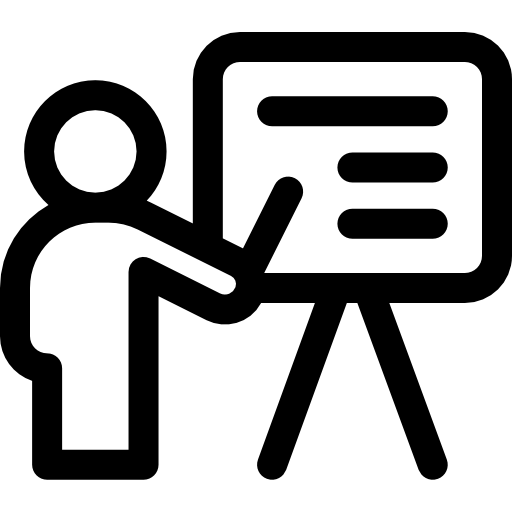 Material
Material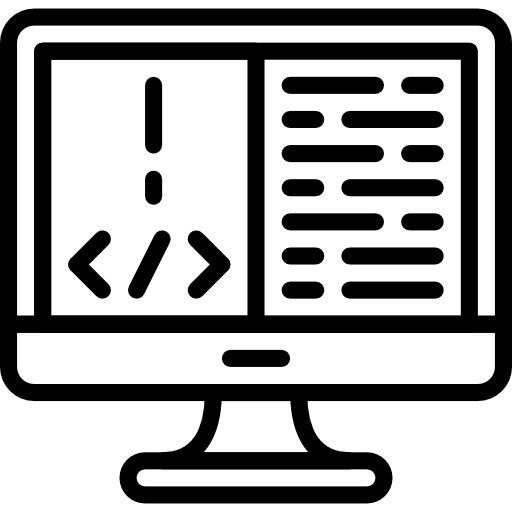 Assignments
Assignments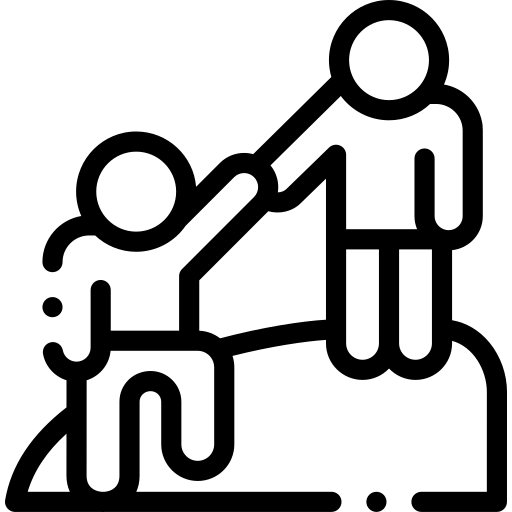 Help Hours
Help Hours