UCSD CSE 11 Fall 2021
Meeting with Staff
There are two main reasons to come see the staff in CSE11.
- You need help on an assignment, reviewing past work, or understanding something from the course material.
- An assignment requires or allows you to see a staff member to review your work after you make a submission (i.e: for early or late checkoffs).
There are two ways to get general help, remotely or in the labs. Checkoffs for assignments can be done through student help hours either remotely over Zoom or in-person. Read more about the checkoff process near the bottom of this page.
Student Help Hours (with tutors)
We should make a distinction that when we say “Student Help Hours”, we are referring to times that you may meet with tutors and TAs to receive help or assignment checkoffs. Office hours to meet with your professor are a different option, and are explained later on this page.
Remote Help
The process for getting remote help consists of the following steps:
-
If you are looking for a checkoff, please submit your assignment to gradescope before you complete the next steps. If you’re not looking for a checkoff don’t worry about this.
-
Join this Zoom room: https://ucsd.zoom.us/j/95758500952
-
Once in the waiting room, also create a ticket here: https://autograder.ucsd.edu Make sure that your ticket has “Hallway” as its location and is tagged with either the “Remote Help” or “Remote Check-off” tag. (If you don’t make the ticket, we’ll still try to get to you but it may take longer depending on how long the queue is. Your place in line is only saved by your autograder ticket and isn’t based on when you join the Zoom room.)
Once you complete these steps, a staff member will admit you in the autograder queue order and join you in a one-on-one breakout room. Please be patient for a staff member to accept your ticket!
If you see “waiting for the host to start the meeting” it means that no one is on right now. Check the calendar below (also on the calendar page) to make sure there are remote lab hours currently and message us on Piazza if someone is supposed to be there and no one is there.
In-person Help
The process for getting in-person help consists of the following steps:
-
If you are looking for a checkoff, please submit your assignment to gradescope before you complete the next steps. If you’re not looking for a checkoff don’t worry about this.
-
Come to our lab room B260, which is on the lowest level of the CSE building. If there are no seats in B260, feel free to use another lab on the bottom (basement) floor of the CSE building.
-
File a ticket on https://autograder.ucsd.edu from the labs in the CSE building. Make sure to tag your ticket with the “In-person help” or “In-person check-off” tag depending on your needs. Also, put the location of your ticket as the lab room number and workstation that you’re at.
Once you’ve completed these two steps, a staff member will accept your ticket when available. You will get updates in autograder about your ticket once you file it.
Check on this calendar for our in-person availability (also available on the general calendar page):
More information on finding the in-person labs:
The labs are on the lowest level of the CSE building; the hallway outside the labs looks like this:

You don’t have to go to the labs just for help – you’re also welcome just to go there to work any time!
Instructor Office Hours (with professors)
“Office hours” should maybe be called “student hours” – they are times where we are available in our office (physically or virtually) for you. You can come to instructor office hours with any kind of questions about the course, or even about the next course, or about catching up if you feel you’ve fallen behind, or something you wanted to know more about from lecture, and more. You can also ask us programming questions in office hours, just like you would in help hours with the tutors. In order to focus our time on student questions, instructors won’t perform assignment checkoffs during instructor office hours; you have to go to the tutor help hours described above for those.
Instructors for this course:
- Joe
- Email:
jpolitz@eng.ucsd.edu - In-person only office hours: Monday 11-12pm, CSE 3206
- Remote only office hours: Tuesday 2-3pm, https://ucsd.zoom.us/j/3144231375
- Email:
- Greg
- Email:
g2miranda@eng.ucsd.edu - Combined remote/in-person office hours: Monday, Wednesday 10-11:30am
- Office: CSE 4204
- Zoom: https://ucsd.zoom.us/my/gregmiranda
- Email:
What are checkoffs?
For any assignment in this class, you have 3 opportunities to get full credit. A “checkoff” refers to when you get something graded by a tutor during Student Help Hours. You cannot get a checkoff from an instructor, only a tutor or TA.
-
If you finish your assignment before the deadline to submit, you can get it graded early at student help hours. Your tutor will walk through your submissions with you and assign you a grade. If you get full credit (a 2), you’re done with the assignment and there is no need to submit again. But, if you get a 1, consider the next options below. This is your first chance to receive full credit.
-
There is also the traditional option of simply submitting your code on Gradescope before the deadline. This is not a checkoff, so you do not come to help hours. You just submit to Gradescope and our graders will assign you a grade asynchronously. If you didn’t get full credit at early checkoff or if you didn’t go to any checkoff, you should submit like this. This is your second chance to receive full credit.
-
After the deadline has passed and all assignments have been asynchronously graded, you have another chance to get full credit if you have not from the previous 2 chances. This is called a late checkoff. There will be a Gradescope assignment for each PA labeled “Late/Resubmit”. You should submit your late assignment there and then come in to our tutor student help hours to be assigned a grade.
So, you can only get a checkoff during steps 1 and 3 above. Step 2 is the typical way of submitting an assignment. If you get full credit during any of these 3 steps, you are done and should not resubmit for any following steps!
Our Staff
The friendly faces of this course! We have 24 staff members(instructors, TAs, and tutors) here to support you and help with your learning.
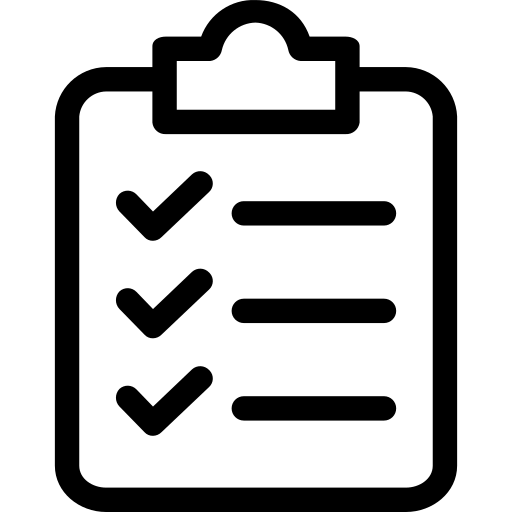 Schedule
Schedule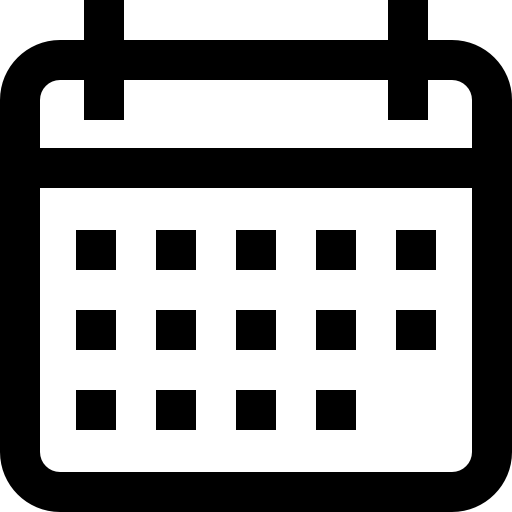 Calendar
Calendar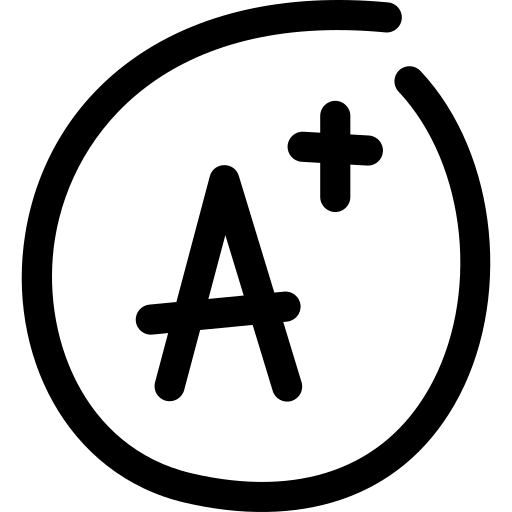 Syllabus
Syllabus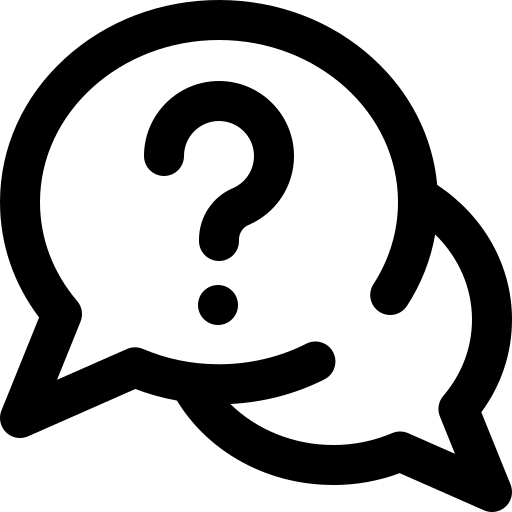 Questions
Questions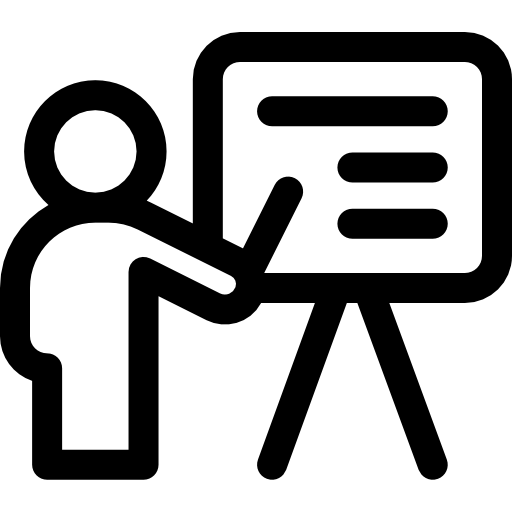 Material
Material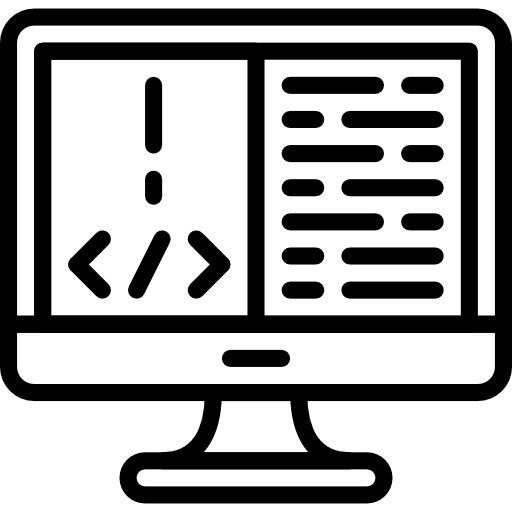 Assignments
Assignments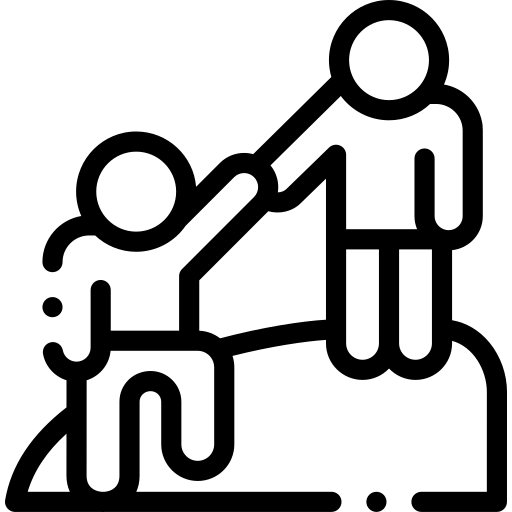 Help Hours
Help Hours