Release: 5pm Monday November 29, 2021
Due: 9am Wednesday December 1, 2021
Note that this is released after class Monday, and is due before class, not due in the evening.
This page details a take-home exam that you will complete over the next few days. You can’t communicate with anyone about the content of the assignment until you receive your grade. You can message us privately on Piazza, but the course staff will not give programming advice or answer most questions about the problems. If you have technical trouble creating a screencast (detailed below) feel free to reach out for assistance.
Do not use any online service other than Piazza to ask questions about the assignment. Do not search for, solicit, or use solutions to the problems that you find elsewhere for the exam. These are all violations of academic integrity that students have committed on exams like this in the past.
You can make use of any course notes, online resources about Java and its libraries, Java tools, and so on to complete the exam, including re-using code from class notes or your own past PAs.
You can review the grading policy for exams in the syllabus.
You will complete the programming task below and submit your work to the Exam3
Gradescope assignment.
Starter code is available here:
https://github.com/ucsd-cse11-f21/Exam3-Starter
Submission checklist:
ComparatorLookup.javacontaining a class calledComparatorLookupTableWordSearch.javacontaning a class calledWordSearchvideo.*containing your video (*means whatever extension you have; we really prefermp4, which is what Zoom produces. If you use an extension other than mp4, check that it plays in Gradescope!)
Check the results when you submit to Exam3 to make sure you’ve spelled the
names of your classes correctly and the basic tests pass. Passing the tests on
Gradescope does not mean that your submission is complete and correct, but
should make sure you don’t have any typos, code that has the wrong method
header, etc. Please check this output and fix any files that were uploaded with
erroneous names; we will not have time to fix or resubmit submissions with
issues in the short turnaround time for grading.
Task 1 – ComparatorLookupTable
Write a class called ComparatorLookupTable. It should have two type variables,
K and V, and implement the following instance methods:
boolean contains(K key)– returnstrueif the key was in the initial list of keys or has been added,falseotherwise.void add(K key, V value)– adds the given pair of key and value to the table. Ifkeyis already in the table, throw anIllegalArgumentExceptionV find(K key)– returns the value corresponding to the given key, or throws aNoSuchElementExceptionif it isn’t definedvoid update(K key, V value)– changes the value stored inkeytovalue, or throws aNoSuchElementExceptionif it isn’t defined.
It should have a constructor that takes three arguments, a List<K>,
List<V>, and a Comparator<K>.
In all of the methods, the class should use the given Comparator to decide
when keys are equal.
It must have at least two fields, called keys and values, as shown in the
test below, that store lists and add elements in the order specified. You may
also find it useful to store a field that contains the comparator.
NOTE: We fixed this section, in particular about the third argument and comparators, at around 7pm on Monday. The tests were accurate and the description of the constructor was inconsistent with the tests.
It must use the zero-argument constructors for the exceptions; there is no specific message to include.
Assume for this implementation:
- Lists of keys given to the constructor will have no duplicates
- Lists of keys and values given to the constructor will be the same length and not contain
null - The arguments to the given methods will not be
null
Here are some sample (not comprehensive) tests:
class StringComparator implements Comparator<String> {
public int compare(String s1, String s2) {
return s1.compareTo(s2);
}
}
class ComparatorLookupTableExamples {
void testUpdate(Tester t) {
List<String> strs = new ArrayList<>(Arrays.asList("a", "b", "c"));
List<Integer> nums = new ArrayList<>(Arrays.asList(1, 2, 3));
ComparatorLookupTable<String, Integer> ctl = new ComparatorLookupTable<>(strs, nums, new StringComparator());
t.checkExpect(ctl.contains("a"), true);
ctl.update("a", 9);
t.checkExpect(ctl.find("a"), 9);
ctl.add("z", 10);
t.checkExpect(ctl.keys, Arrays.asList("a", "b", "c", "z"));
t.checkExpect(ctl.values, Arrays.asList(9, 2, 3, 10));
t.checkException(new IllegalArgumentException(), ctl, "add", "z", 5);
t.checkException(new NoSuchElementException(), ctl, "find", "y");
}
}
Task 2 – WordSearch
Write a class called WordSearch with the following command-line behavior,
given the listed files:
queries.txt:
java
generics
collections
groundhog
doc1.txt:
This is a document about java generics
doc2.txt:
java is really a kind of coffee
doc3.txt:
collections of generics are common in many languages, such as java
doc4.txt:
this doesn't contain any search queries at all
$ java WordSearch queries.txt doc1.txt doc2.txt doc3.txt doc4.txt
Most relevant search term: java
Most relevant document: doc3.txt
java: 3 [doc1.txt, doc2.txt, doc3.txt]
generics: 2 [doc1.txt, doc3.txt]
collections: 1 [doc3.txt]
groundhog: 0 []
doc1.txt: 2 [java, generics]
doc2.txt: 1 [java]
doc3.txt: 3 [java, generics, collections]
doc4.txt: 0 []
In general, WordSearch takes two or more files as command-line arguments. It
expects that the first file contains words to search for, and that the other
files contain documents which we will search for those words.
The program prints out the search term that matched the most documents, and the document that had the most search terms match. Then it prints out the detailed information about matches of the terms and documents:
- For each term it prints a count of how many documents it was found in, with a list of the matches in brackets
- For each document it prints how many terms were found in the document, with a list of the matches in brackets
A search term matches a document if it appears in it somewhere. It still counts as a match if it’s a substring of some other word – “bat” would match a document containing “bath,” for instance. A term can only match each document once; don’t count multiple matches of the same word within one document.
If there is a tie for the most relevant term or most relevant document, report the one that appears earlier in the file (for query terms) or earlier on the command line (for document names).
If no term matches any document, print the message No matches found. and no
other information.
You can assume:
- The query file will have single words separated by newlines, and there won’t be duplicate words or spaces on the lines
- All matches are case-sensitive, matching exactly as typed
- Files provided as command line arguments will exist and won’t be empty
- At least a query file and one document file will be provided
- All the files will be in the same folder/directory as the program
Task 3 – Video
You will record a short video of no more than 5 minutes. Include:
- Show only your face and a picture ID (your student ID is preferred but any picture ID with your name on it will work) for a few seconds at the beginning. You don’t have to be on camera the whole time, though it’s fine if you are. Just a brief confirmation that it’s you creating the video/doing the work attached to the work itself is what we want. If you do not have a webcam, take a picture of yourself (and your picture ID) with your phone and display that picture at the start of your screen share.
-
Write a test that causes an
NoSuchElementExceptioninfind. Show the exception running, then scroll to and make a comment at each line in your code that was evaluating on the stack when the exception was thrown, and then type out the stack trace at the moment the exception was thrown. Include only stack frames for methods in your code (not in libraries). Show the stack trace in the format below. Ignore thethisreference andTesterparameter for tester methods in your trace. For objects and references, you can use any reference numbers that are consistent (see that thethisparameter and thenlocal variable are the same below), and don’t include the contents of the heap.class Numbers { List<Integer> values; Numbers(List<Integer> values) { this.values = values; } int addAll() { int total = 0; for(Integer i: this.values) { total += i; throw new RuntimeException(); // This line on the stack } return total; } } class ExamplesNumbers { void testNumbers(Tester t) { List<Integer> is = Arrays.asList(1, 2, 3) Numbers n = new Numbers(is); int total = n.addAll(); // This line on the stack } } /* class method this reference other variables ExamplesNumbers testNumbers <ignore> is = :1; n = :2 Numbers addAll :2 total = 1; i = 1 */ - There is no video task associated with
WordSearch.
Study
We are conducting a study related to remote exams. The details are embedded below; if you choose not to opt out your exam submission may be used as part of a research project.
Grading
You can see the grade files used for ComparatorLookupTable here. Check your
submission to see which one was used for your submission.
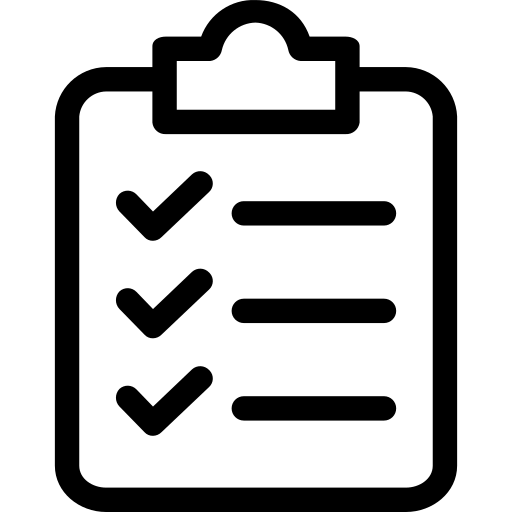 Schedule
Schedule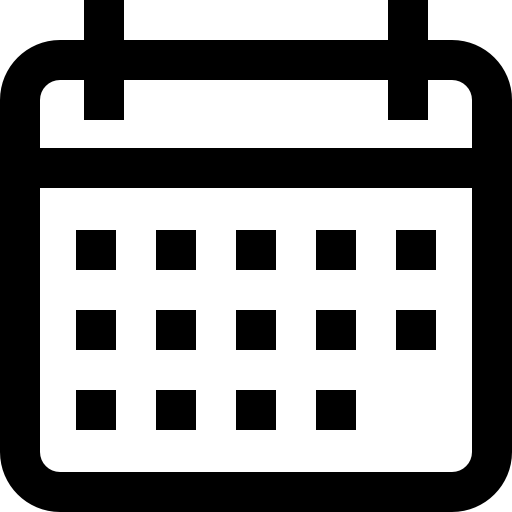 Calendar
Calendar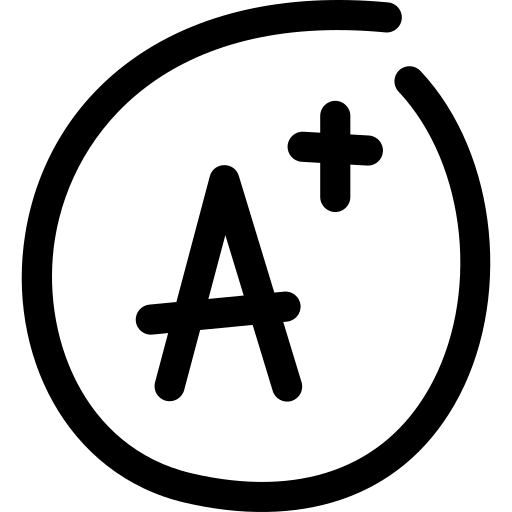 Syllabus
Syllabus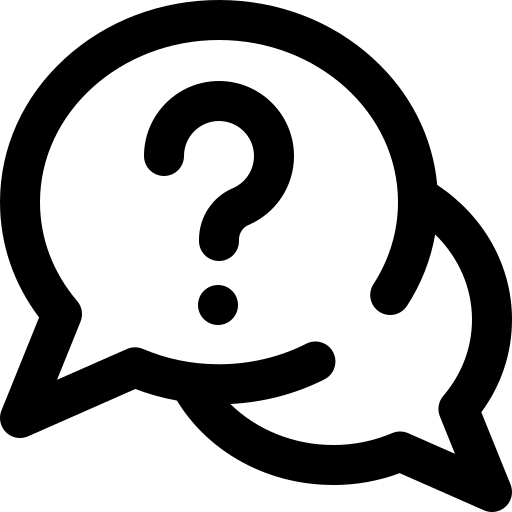 Questions
Questions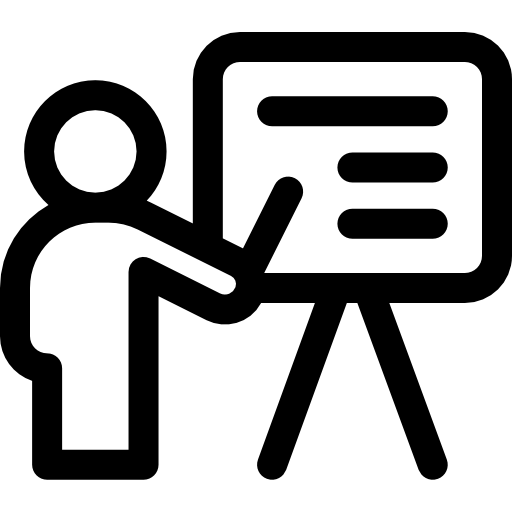 Material
Material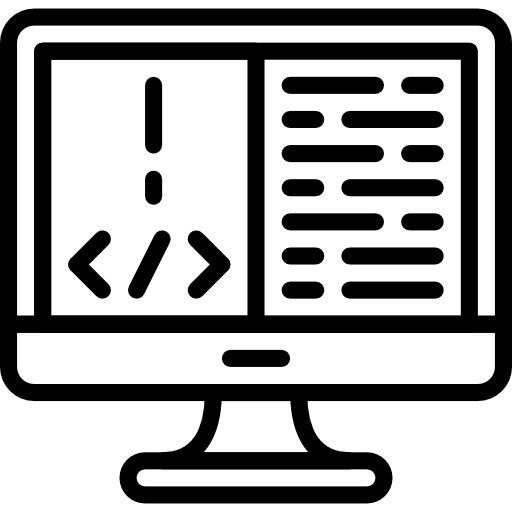 Assignments
Assignments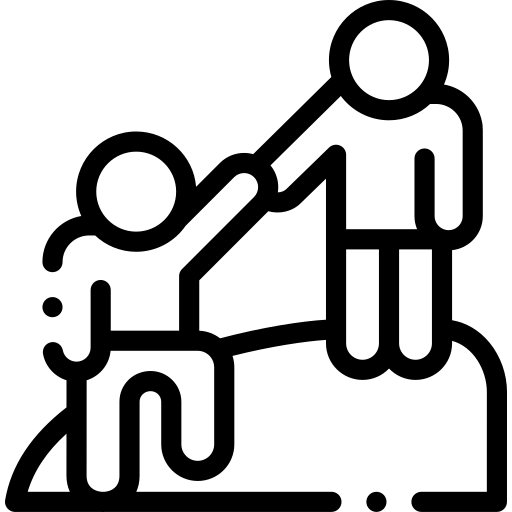 Help Hours
Help Hours